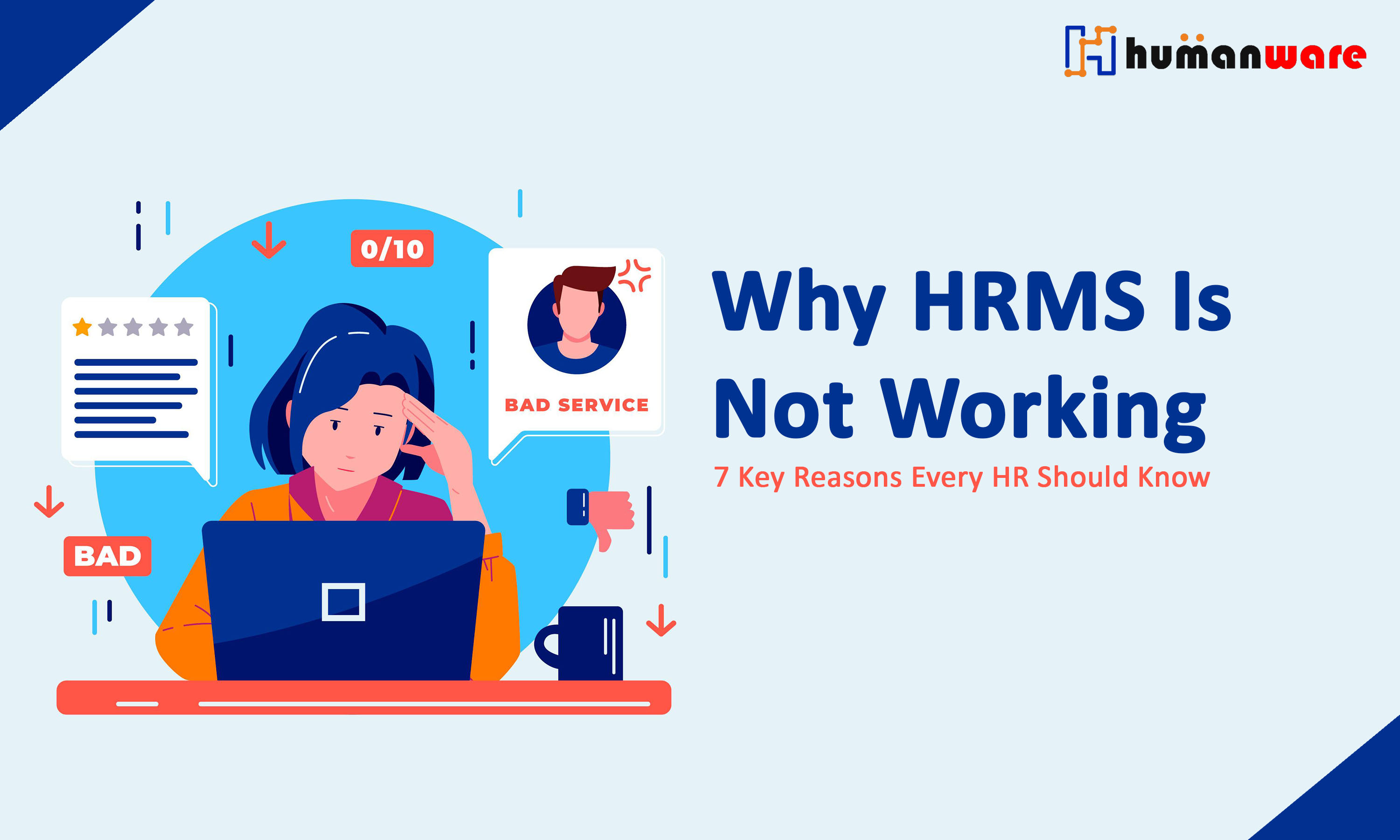
Why HRMS Is Not Working: 7 Key Reasons Every HR Should Know
Human Resource Management Systems (HRMS) promise to simplify HR operations, whether it’s payroll processing, leave management, or employee engagement. Yet many organizations find that even after implementation, their HRMS doesn’t perform as expected. The problem isn’t always technical. Often, functional issues, the integration of the HRMS with HR practices are the hidden causes of poor performance. The real problem is often hidden and unnoticed, leading to HRMS implementation failure.
Here’s a detailed look at the seven main functional reasons your HRMS may be failing and how to fix them.
1. Misalignment with Business Needs
Many Businesses choose an HRMS platform based on brand or price rather than features. If your HRMS isn’t tailored to your requirements and does not alien with HR goals, it becomes more of a burden than a solution.
For example, startups may not need complex modules like succession planning, while larger enterprises need scalability and support for multiple locations.
To avoid such hassle, HR must first match HRMS features with core HR needs and industry standards. Customize only what’s necessary to avoid overengineering. Plan and choose a system that can grow with your company.
2. Poorly Defined HR Processes and Policy
The effectiveness of an HRMS depends on the clarity of internal HR processes and defined policy. If your company does not have structured policies for attendance, leave, performance reviews, or exit management, there is nothing specific to automate with an HRMS.
For example, if two departments use different leave approval methods, the system will not support both or will require complex customization.
Before implementing an HRMS, HR must conduct an audit of all HR processes. Standardize policies across departments. Clearly define the steps, responsibilities, and approval processes for each HR function.
3. Lack of User Adoption
The second and most common reason is that an HRMS won’t work if employees don’t use it properly and regularly. Employees may avoid using the platform due to poor user experience, lack of training, or simply a lack of awareness of its benefits. Low adoption often results in incomplete data, manual solutions, and frustration among HR teams that rely on the reports generated by the system.
To make the HRMS platform more user-friendly, HR can organize hands-on training sessions and provide user guides. Offer technical support from the initial implementation phase. Promote the system internally as a facilitator, not a tracking tool.
4. Overcomplicated Workflows
Trying to automate every process of a policy often results in clunky and overly complex workflows. This slows down approval processes, confuses employees, and complicates the system, making it hard to understand. Sometimes, simplicity is better. Like if Employees should be able to request leave or view their pay slips with just a few clicks.
To keep processes simple, HR must eliminate unnecessary approval steps. Prioritize functionality over exhaustive customization. Review existing workflows and simplify where possible.
5. Lack of Integration with Other Functions
If your HRMS isn’t synced with your attendance machines or biometric machine, accounting software, or other ERP, you risk duplicating and inconsistent data across platforms. Not only does this create additional work, but it also increases the risk of payroll and compliance errors and places a significant burden on HR and other departments involved in the process.
So before choosing an HRMS, HR must check for native integration with commonly used platforms, and IT teams before finalizing integration paths.
6. Incomplete Data Migration or Input
A powerful HRMS with inaccurate data is like a car without fuel. If inaccurate employee records or work schedules, payroll data, leave balances are entered incorrectly or not updated, the system’s results will be systematically distorted. This leads to inaccurate payroll calculations, approval delays, and compliance risks.
To avoid such challenges of inaccurate data, HR must perform a complete audit of employee records before migrating data. Assign HR staff to verify data during onboarding. Regularly update employee data and encourage self-service updates.
7. Poor HRMS Support and Ownership
Even after all the policies and processes are in place, the employee's data is correct. Many HRMS failures happen because no one truly “owns” the system after implementation. The vendor may provide support and solve queries, but the internal team needs someone responsible for updates, queries, usage tracking, and user feedback. Without a system admin or HRMS champion, issues remain unresolved, and the platform gradually loses relevance.
To avoid such post implementation queries, assign a dedicated HRMS administrator to your HR team. Schedule regular internal reviews to check system performance. Maintain a feedback loop with your vendor for improvements and feature updates.
Conclusion
When it comes to successfully implementing the HRMS application, businesses often make mistakes of choosing the wrong HRMS or not implementing the right process. By addressing functional shortcomings like unclear processes, poor adoption, or misalignment with business goals, you can turn your HRMS into a true enabler of growth. Instead of replacing the system, focus on fixing the foundation.